How AC Monitoring and Smart Settings Cut My Meralco Bills
Ever since we transferred houses, one thing that I was really curious about was how much power we actually consume. And because I’m a believer of “you cannot manage what you measure,” I decided to measure our power consumption to be able to gain some insights, and act on these insights to make our power bills lower.
Our Setup
Our appliances are all pretty recent models when we bought them, and most are inverter types. To measure their theoretical power consumption, I got each of their max power ratings and listed them side by side. I didn’t resort to using power meters you can buy online and I based everything on their estimated power draws.
The appliances we use includes the following, including max ratings:
- Two 1.5HP LG Aircon units = 2x1100W (as 1HP = 750W)
- One Panasonic Refrigerator/Freezer = 200W
- One Panasonic Washing Machine = 460W
- Two LG LED TVs = 60-150W each
- Eight fans in varying sizes = 65W-85W each
- One water dispenser = 85W-500W (depending on cooling/heating)
Some Initial Findings
I gathered data for a few months from my Meralco bill. One thing I noticed is if the weather is hot, the kWh metrics naturally spike. I have a theory that our ACs likely contribute a big part to consumption. But how do I prove this theory?
I focused on studying my AC consumption and optimizing usage of both our ACs to try to lessen our power bill.
One benefit from buying a single brand of appliances is they incorporate control and monitoring of these into their app. For LG, they use the LG ThinQ app. You can automate your LG appliances from the app, and more importantly, you can track the usage and consumption. As both of my ACs were from LG, I was able to get my monthly usage stats from the app.
Here are some samples from the app, side by side with the Meralco bill we had that month:
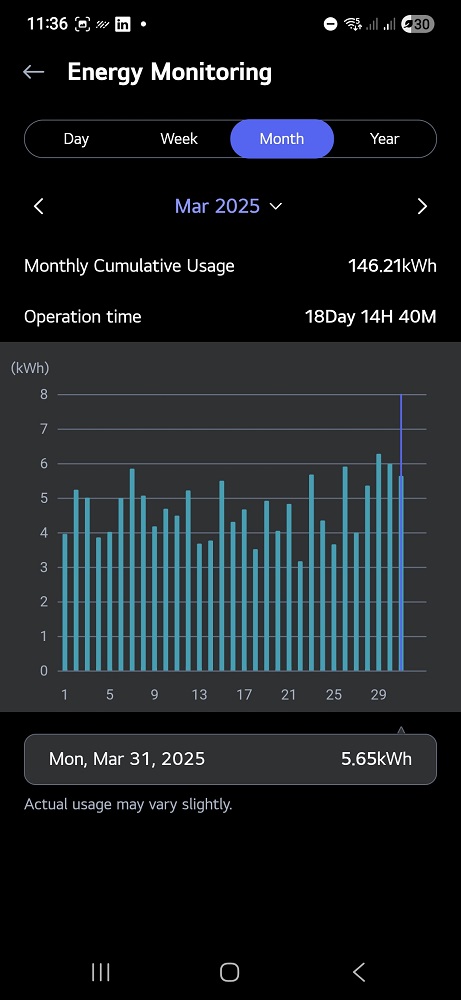
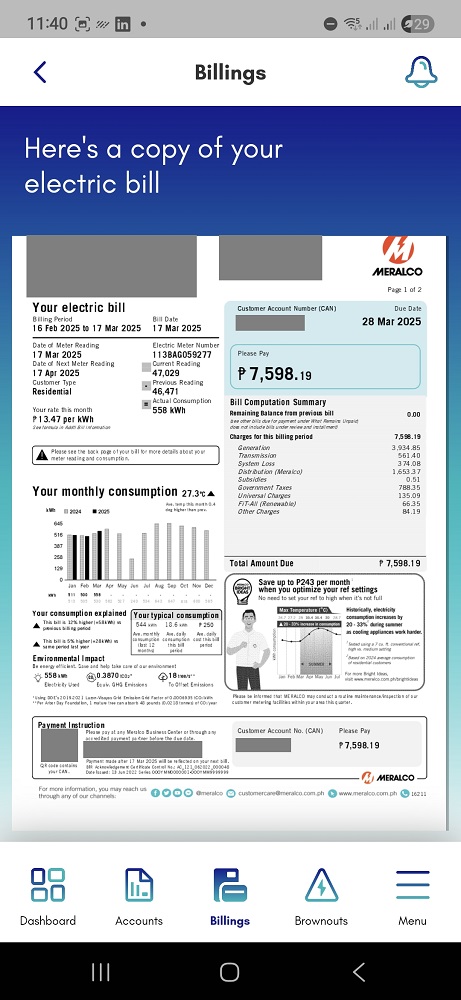
After getting the total kWh usage from my Meralco bill, I subtracted the kWh I got from the LG app. I monitored data for three months, and I eventually got an idea of how much my billing goes up or down depending on AC usage.
In our case, AC usage was contributing around 30-46% of the bill, depending on the month — which is quite significant. Here is a spreadsheet with the data included.
Using the Dry Mode of the AC
One thing I was always curious about was the “dry mode” of the AC and what its purpose was. Apparently when you turn this mode on, your AC becomes a dehumidifier. It removes humidity from the air.
Here in the PH, more often than not it’s the humidity, not the heat, that makes the weather really uncomfortable. I used a barometer to measure the typical indoor relative humidity and it typically hovers around 70% or higher on a normal day. When the air is cooled and dehumidified by the AC it goes down to 42-50%. The warmer the air, the more moisture it holds, which hampers our body’s ability to evaporate sweat.
When the weather is hot and humid, our body cannot cool down easily. This why everything feels oppressively hotter than normal. This is what PAG-ASA means by having a high “relative heat index“.
Using your AC Dry Mode focuses on removing the humidity from the air and makes it so the indoor climate is more comfortable without necessarily making it as cool as using the normal mode. One big benefit is the power consumption is lower while in Dry Mode, as the fans are set to a lower speed, and the compressor (the hotter outside part) cycles more often than the evaporator (the cooler inside part). This allows maximum moisture pick-up from the air inside the room.
After learning about this I now keep on using this mode more often during afternoons to keep cool.
Other Practical Tips
- Make use of your app to create routines and automations to minimize consumption. I’ve set my ACs to turn on at around 7:15 PM and turn off at 7:00 AM the next day. This makes our AC an “alarm clock” while also making sure we don’t run it over the allotted time.
- If you are using an inverter AC, most likely there should also be a setting to run your AC less than 100% capacity. You can use this in conjunction with Dry Mode to optimize your AC usage further.
- Follow best practices for your appliances, ex. cleaning filters for your ACs, cleaning lint filters in your washing machine, cleaning your fan blades regularly as it lengthens the life of your appliances.
Conclusion
I focused on monitoring my AC consumption to be able to optimize settings and lower our power bills. I found that using Dry Mode in combination with tweaking energy control settings have lowered our consumption without sacrificing much comfort.
I could have measured the energy consumption of my other appliances, but as I see it right now they consume relatively the same amount of energy per month, as long as the usage patterns are consistent.
In the near future, I am planning to use a power monitoring plug like Tapo P110 or P115 to be able to get more readings from my other appliances with the purpose of optimizing their usage as well.
