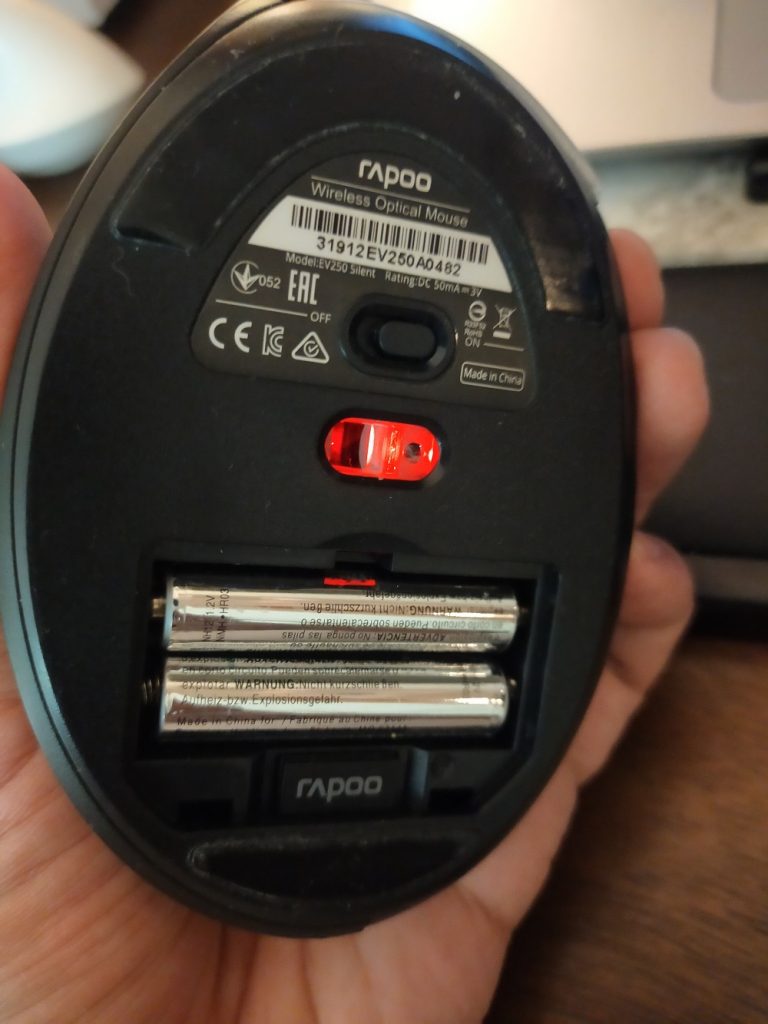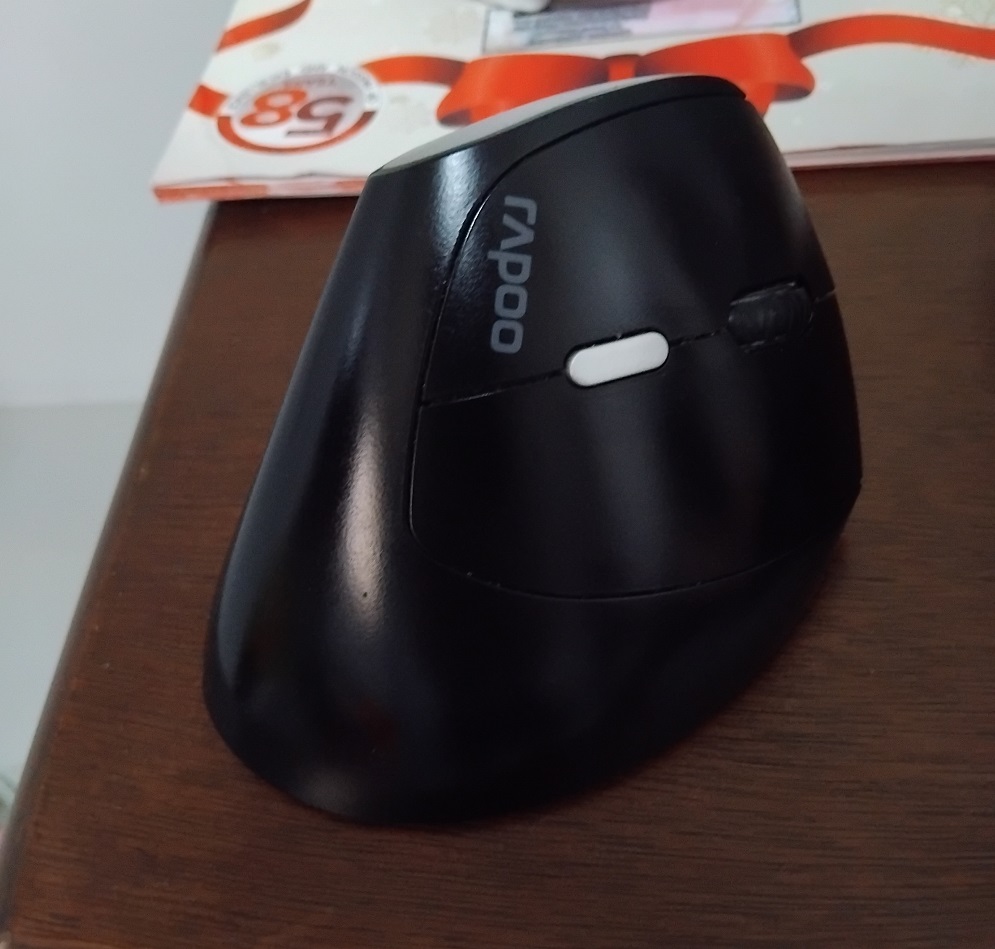In this post, I’m reviewing three entry-level vertical mice: the Delux M618DB, Rapoo EV250, and the UGreen Dual Mode Vertical Mouse.
Disclaimer: The product links I’m sharing here are Lazada Affiliate Links, and I will get a small commission from Lazada if you purchase from these links.

Why Vertical Mouse?
When I was younger, I used the typical palms-down mouse and noticed some discomfort on my wrist during prolonged use, especially during gaming. This was my default posture for mice until the pandemic, when WFH was the norm. That’s when I saw that there were vertical mice I could buy and use.
The main difference of a vertical mouse is that the palm position is sideways rather than facing down on the table. Since there is little unnatural positioning, you can use the mouse comfortably for longer periods.
The premium Logitech Lift mouse costs more than Php 3000, so I considered looking for alternatives in my price range.
I found these three, and I was also able to purchase them separately. Now I’m reviewing these after months of use in between them. All of them are currently working.
Mice Reviews
Delux M618DB
- Price: Php 878.00 (as of Aug 25, 2024)
- Store: Delux Official Store
- Batteries: Rechargeable via USB-C Port in the front
- Mode: USB 2.4Ghz
- Other Notable Details
- Button placements at the bottom
- Colorful Lights (via RGB)
- How Long Have I Used: Since Sept 2021
- Available in Black and White
My Review
This was my first attempt at buying a vertical mouse, and I’m glad to say I’m still using it as I type this review. The batteries last a few days on a charge, but you can also plug in a USB cable while you work. The lights are fun and an excellent way to distinguish from other mice as they tell you when the mouse is on.
If you use the side buttons, their placement on the bottom is perfect. They also have a tactile feel when you click on them.
After a few years, I’m starting to feel the looseness of the scroll wheels, but they still work.
Photos
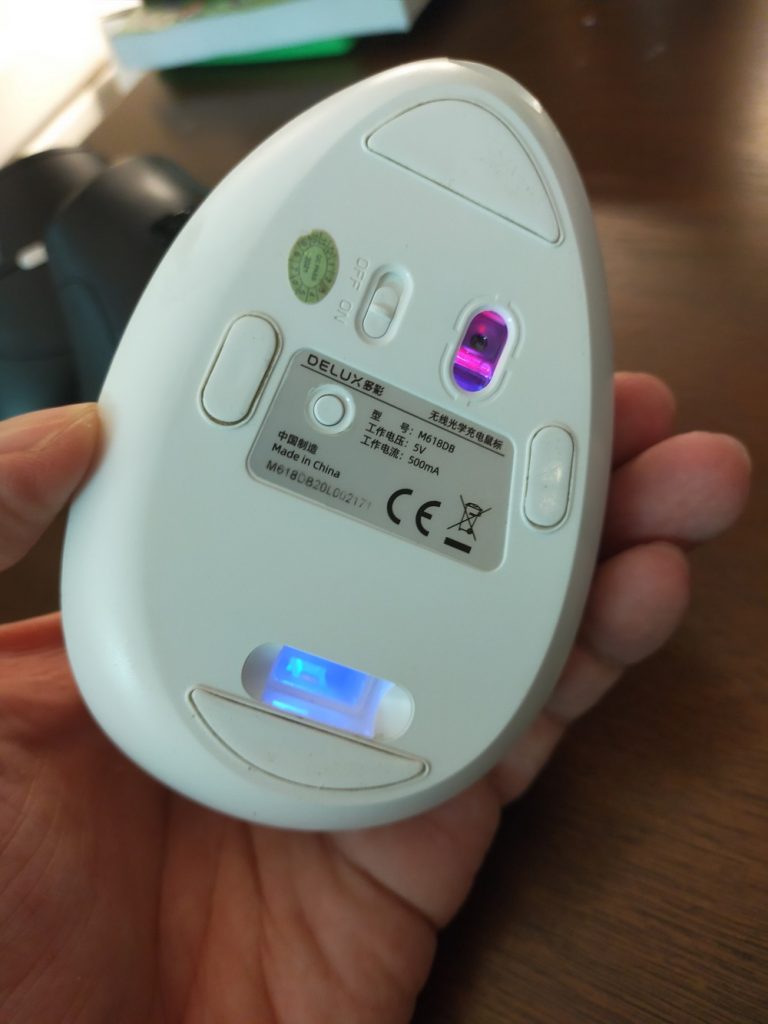
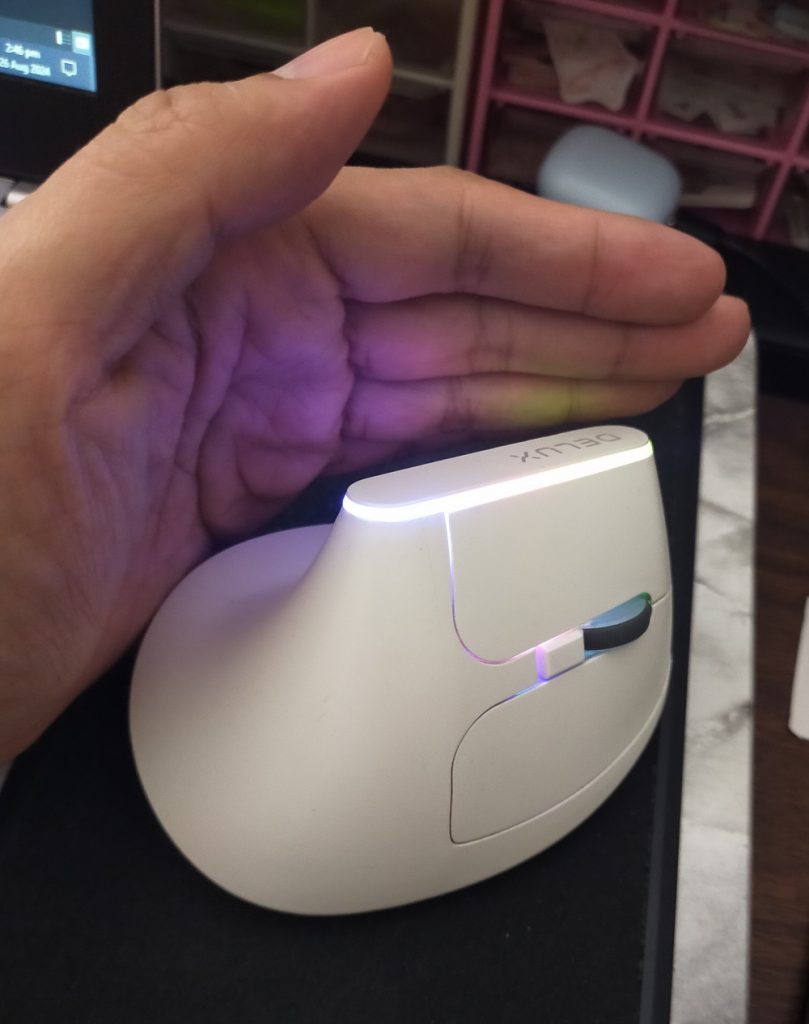
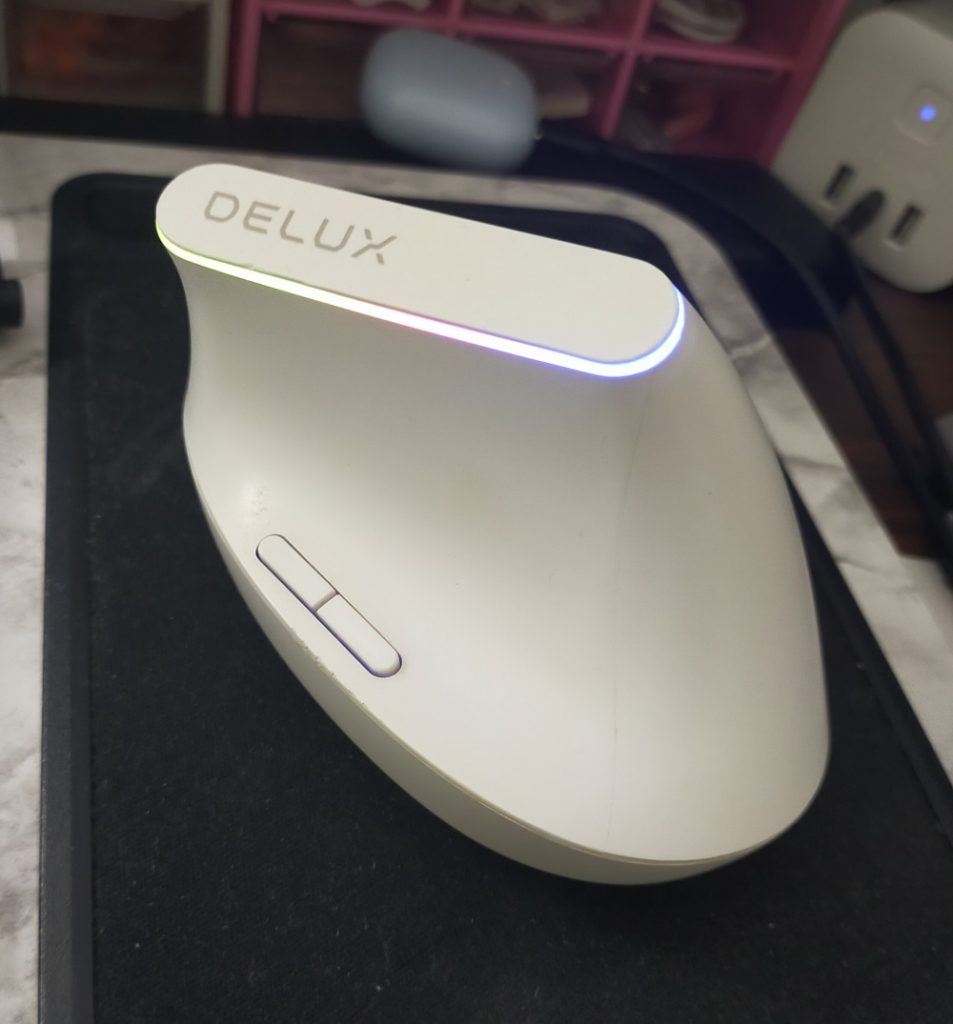
UGreen Dual Mode Mouse
- Price: Php 1199.00 (as of Aug 25, 2024)
- Store: UGreen Official Store
- Batteries: 1xAA
- Modes: USB 2.4Ghz, MAC Bluetooth, PC Bluetooth
- Other Notable Details:
- Button Placements on top
- Light scroll wheel
- How Long Have I Used: Since Mar 2024
My Review
I bought this because we were assigned Macbooks in the office, and I find the lack of USB ports annoying. I tried finding a Bluetooth-compatible mouse, and this came up in Lazada. I find this more ergonomic, as there’s a rest for the ring finger when you grip it, and there are grips for your other fingers and palm. If you have a big hand, this would fit it very well.
The scroll wheels are lighter and there’s less snap per scroll. Another cool feature is switching between Win and Mac Bluetooth modes, especially if you need to switch between laptops.
Using the side buttons feels a bit unusual as they do not have that tactile feedback.
This is probably the most ergonomic of the three I’m reviewing.
Photos
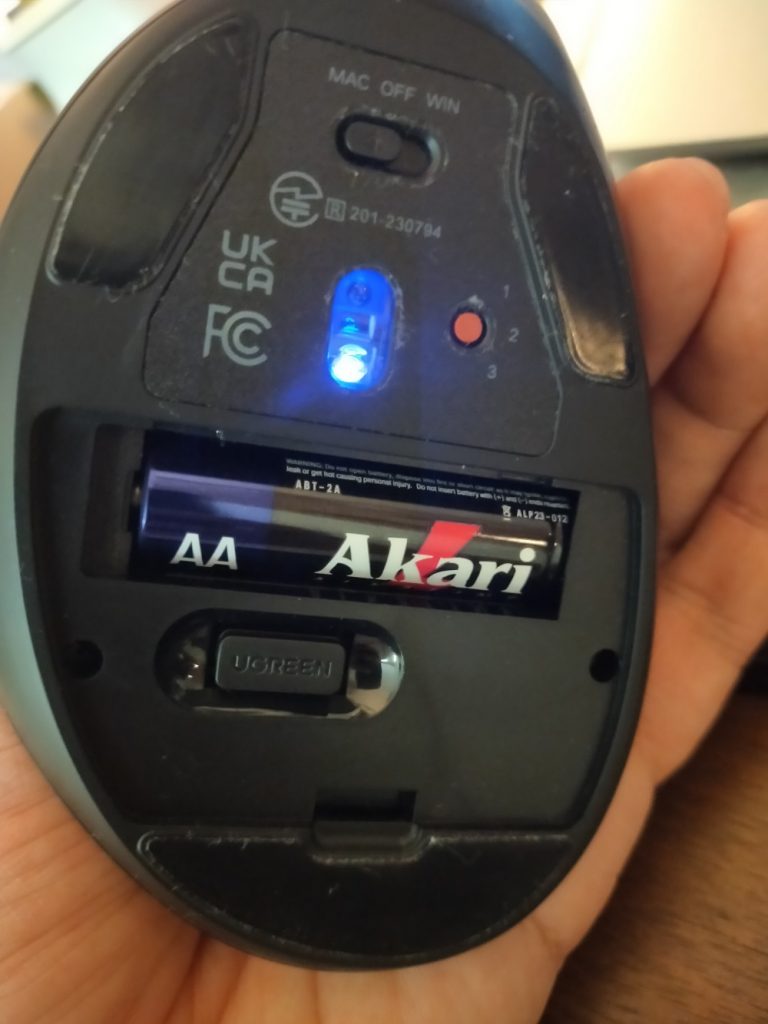

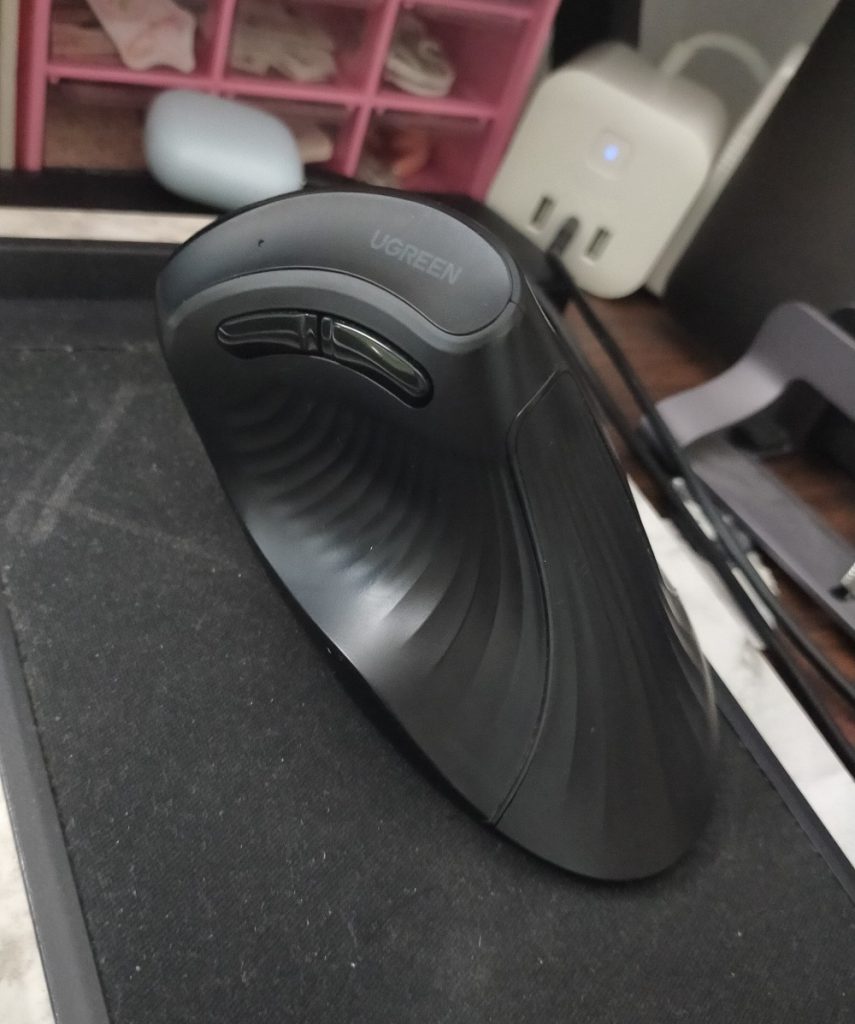
Rapoo EV250
- Price: Php 599
- Store: Rapoo Official Store
- Batteries: 2xAAA
- USB 2.4Ghz
- Other Notable Details
- Button Placements on Top
- How Long Have I Used: Since July 2023
My Review
I bought this because I thought I needed a backup for my Delux mouse in case it breaks. I did this with my other mice before, but my Delux mouse has not broken yet. So I tried using this; it is easily the weakest of the bunch in terms of feel. However, it is a solid backup mouse since it is also one of the cheapest quality vertical mice I found while searching.
The side buttons are on the top part, and there is tactile feedback if you click on them.
If you have small hands, the shape is perfect for you as you can cup the whole body.
Photos